🚀 Google Launches Veo 3: Create AI Videos with Just Text and Images!
At Google I/O 2025, the tech giant introduced Veo 3 – its most advanced AI-powered video generation tool yet. This third-generation model can generate stunning videos from just text and image prompts — complete with realistic audio, dialogues, and even accurate lip-syncing.
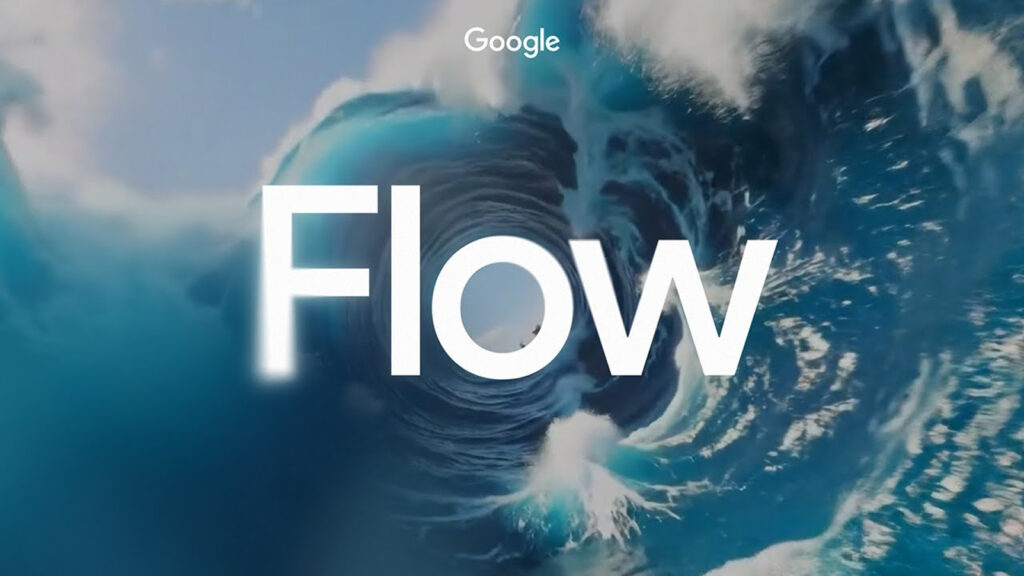
“Veo 3 excels from text and image prompting to real-world physics and accurate lip syncing,” said Eli Collins, VP of Product at Google DeepMind.
🌟 What Can Veo 3 Do?
Veo 3 takes video creation to the next level:
- Generate videos from text or image prompts
- Add speech, dialogues, and voiceovers
- Include background music and sound effects
- Handle realistic physics and lip syncing
It’s Google’s direct answer to OpenAI’s Sora — and it’s powerful.
Read Now: What is AI in Simple Words? A Clear and Exciting Beginner’s Guide with Real-Life Examples
🛑 Can You Use Veo 3 for Free?
Not quite. Veo 3 is exclusive to Google’s AI Ultra plan for individual creators.
Enterprises can request early access via the “Veo Early Access Interest Form” on Vertex AI, but it’s still in private preview.
Broader rollout? Google says it’s coming in the next few weeks.
🚀 How to Use Google Veo 3 (For AI Ultra Users)
If you’re subscribed to Google’s AI Ultra plan, here’s how you can start creating with Veo 3:
- Subscribe to AI Ultra.
- Open the Gemini app on your device.
- Tap the “Video” button in the prompt bar.
- Don’t see it? Tap the three dots for more options.
- Enter your video prompt. Example:
“A serene beach at sunset with waves gently crashing.” - Add optional prompts for music, dialogues, or effects.
- Tap Generate – and watch Veo 3 bring your vision to life.
A Veo 3 anime prompt:
— fofr (@fofrAI) May 21, 2025
> an anime scene, two mages have a conversation about the dangers of casting spells that undo death, the scene is set in a busy Tokyo cafe, exceptional acting with intensity – award winning animation and performances (definitely not dry and flat) pic.twitter.com/fi9FFLVftr


